Analyze Windows System Event Logs
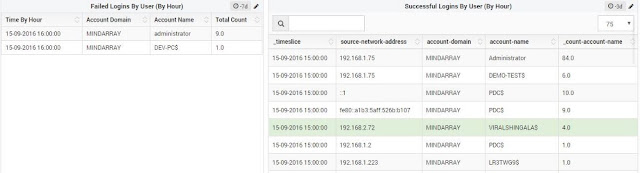 |
| Windows System Event Logs |
Performance is one of the most important KPI of any application or system. Objective is to track performance of windows & applications in details. Windows event logs have all sorts of information and how this information can be leveraged to derive an intelligence and thus leading to optimized performance of Windows OS.
With the help of Motadata agent (which is lightweight and low footprint), Motadata will receive each and every event which is generated in Microsoft Windows OS (Server 2008, 2008 R2, Server 2012, Windows 7, Windows 10 etc.) and its system applications (i.e. MS SQL, IIS, Active directory, DHCP, DNS, etc.). With the help of an intelligent windows event log parser, Motadata will extract raw data and will convert into meaningful columns including raw event messages and a custom dashboard which can include event ID, User, Source IPs, Message and Reason, log-in, log-out etc.. Not only that, you can automate notifications to get notified on critical events on AD (Active Directory) such as
- Alert me when AD user is deleted
- Alert me when AD user is created/modified
- Alert me on DDoS attack on AD i.e. log-in failed for a specific user more than 5 times in last 10 seconds
- Alert me when unauthorized access attempted
Read more on : Motadata blog
Analyze Windows System Event Logs
 Reviewed by Motadata
on
04:54
Rating:
Reviewed by Motadata
on
04:54
Rating:
 Reviewed by Motadata
on
04:54
Rating:
Reviewed by Motadata
on
04:54
Rating:



No comments: